Cruise control, once a luxury exclusive to high-end vehicles, has become a standard feature in modern cars. This system, designed for ease during long drives, offers drivers the ability to maintain a constant speed without continuous accelerator input. Let’s delve into how it works and how to effectively utilize this advantageous feature.
What is Cruise Control ?
Cruise control is a sophisticated feature within advanced driver assistance systems (ADAS) that enhances comfort and safety while driving. It’s a technological innovation in cars aimed at providing a more convenient and secure driving experience. This system is designed to uphold a consistent speed without requiring constant manual input from the driver.
Modern cars often come equipped with Adaptive Cruise Control (ACC), an enhanced version of traditional cruise control. ACC utilizes radar sensors to sustain a preset speed while automatically adjusting it to maintain a safe distance from the vehicle in front.
When the vehicle ahead reduces its speed, your car will also slow down, ensuring a safe and consistent gap between the two vehicles. This feature effectively assists in maintaining a safe driving distance, enhancing overall safety on the road.
How it Works ?
Adaptive Cruise Control (ACC) relies on two key sensors: a radar sensor and a speed sensor. The radar sensor gauges the distance between your car and the vehicle in front, while the speed sensor manages your car’s acceleration and deceleration. By leveraging data from these sensors, ACC autonomously regulates your speed, ensuring it maintains the pre-set distance from the leading vehicle.

How to Use it ?
Basic operation involves using designated buttons typically located on the steering wheel. The “ON/OFF” button activates cruise control, while “Res +,” “Set -,” and “Cancel” buttons adjust speed, set desired speed, and deactivate the system, respectively.
Benefits of Cruise Control
Here are the benefits of cruise control:
- Reduced Fatigue: Cruise control lessens driver fatigue during long journeys by maintaining a consistent speed, eliminating the need for continuous manual speed adjustments.
- Improved Fuel Efficiency: By maintaining a steady speed, cruise control can enhance fuel efficiency by preventing unnecessary speed fluctuations.
- Convenience: Offering convenience and comfort, cruise control allows drivers to relax a bit more during their travels, especially on extended trips.
How to Activate Cruise Control ?
Activating cruise control varies slightly from car to car, but the basic steps remain consistent across most vehicles. Here’s a general guide on how to activate cruise control:

- Locate the Controls: The cruise control buttons are typically positioned on the steering wheel or a stalk near the steering column. Look for buttons labeled ON/OFF, RES+, SET-, and CANCEL.
- Turn ON the System: Start by driving at your desired speed on a relatively clear road. Press the ON/OFF button to activate the cruise control. You’ll notice a cruise control indicator light illuminating on the dashboard, indicating that the system is ready to set a speed.
- Set the Speed: Once the system is ON, use the accelerator to reach your desired speed. Then, press the SET- or SET+ button (depending on the car) to set this speed as the target for cruise control. A ‘Cruise Set’ or similar icon will appear on the dashboard, signifying that the speed is locked in.
- Adjust Speed Incrementally: To increase the set speed, press the RES+ button in small increments (usually 1 mph each press). Conversely, use the SET- button to decrease the speed gradually. Each press adjusts the speed by 1 mph.
How to Deactivate Cruise Control ?
Deactivating cruise control is a straightforward process, and there are a few common methods to disengage it:
- Cancel Button: Many vehicles come equipped with a dedicated cancel button for cruise control. Pressing this button will instantly disable the cruise control system.
- Brake Pedal: Gently tapping the brake pedal will deactivate cruise control. When you apply the brakes, the system automatically disengages, allowing you to slow down or stop as needed.
- Clutch (Manual Cars): In manual transmission cars, pressing the clutch pedal can also deactivate cruise control. However, this feature might vary depending on the vehicle make and model.
Regardless of the method used, engaging the brake pedal is a universal way to cancel cruise control in most cars.
Advanced Pro Tips to Use Cruise Control:
Overtaking while in Cruise Control:
If you need to accelerate to overtake another vehicle while in cruise control, gently apply pressure to the accelerator. For instance, if you wish to surpass a car, increasing your speed to 75 mph, simply press the accelerator. Once you’ve reached your desired speed, ease off the accelerator, allowing the car to decelerate naturally. Once it returns to the preset cruising speed of 70 mph, the cruise control will resume automatically.
Slowing Down in Cruise Control:
To slow down while using cruise control, most people tend to apply the brake, which disengages the system. Once the cruise control is turned off, you can hit the resume button to return to the previously set speed. Alternatively, if there’s a need to adjust your speed due to a speed limit change or other circumstances, press the set button instead of resume. This action will maintain the speed you’ve chosen. Additionally, if a slow-moving vehicle obstructs your path and you can’t pass, pressing the cancel button will halt the cruise control, allowing you to regain manual control of the speed.
Limitations of Adaptive Cruise Control
Here are some limitations of cruise control systems:
1. Curving Roads: Cruise control, especially Adaptive Cruise Control (ACC), primarily focuses on the forward view to detect vehicles. On curving roads, this system may encounter difficulty in accurately identifying traffic due to its limited frontward field of vision.

2. Hilly Roads: Similar to curving roads, ACC might face challenges on hilly terrain. Since it maintains a straight-ahead view, it may struggle to perceive vehicles up or down hills or around bends, potentially leading to incorrect responses.

3. Merging Traffic: ACC systems detect vehicles directly in front of your car, which might not cover merging or adjacent traffic. Vehicles merging into or out of your lane might not be within the system’s field of view, leading to undetected vehicles.
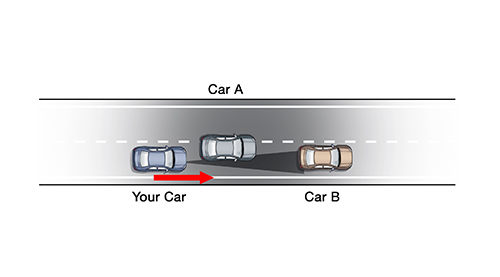
4. Slow and Heavy Traffic: While cruise control assists in regulating speed in traffic, it may encounter difficulties in heavy traffic situations. The system’s ability to detect, judge distance, and maintain appropriate speed might be challenged by abrupt lane changes or frequent braking. In slow traffic conditions, many systems disengage below a certain speed.
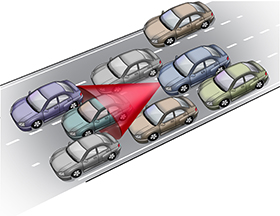
5. Hazardous Weather Conditions: In hazardous weather conditions, such as heavy rain, fog, or snowstorms, the sensors and radar systems used in cruise control may face limitations in detecting vehicles in front of your car. Reduced visibility due to weather elements can impair the sensors’ functionality, potentially affecting the system’s ability to accurately detect and respond.
When to Use Cruise Control?
Certainly, cruise control proves beneficial in various scenarios:
- Long highway drives: Ideal for maintaining a consistent speed during extended journeys on highways, reducing fatigue and allowing the driver to focus on the road.
- Well-marked lanes: In situations where the lanes are clearly defined, cruise control can aid in maintaining a steady speed without veering off course.
- Fair weather conditions: When the weather is favorable, cruise control can be effectively utilized to sustain a set speed, promoting a more relaxed driving experience.
When Not to Use Cruise Control?
It’s advisable to refrain from using cruise control in the following scenarios:
- Heavy traffic: Avoid engaging cruise control in congested traffic situations where frequent speed adjustments and lane changes are necessary.
- Congested city roads: In urban areas with numerous intersections and frequent stops, it’s best to rely on manual control to navigate traffic.
- Steep or winding terrains: Cruise control may not adapt well to steep inclines or winding roads, requiring more dynamic speed adjustments and control.
- Adverse weather conditions: Avoid using cruise control in hazardous weather like heavy rain, snow, or fog where reduced visibility and slippery roads can impede its functionality.
Good Practices while Using Cruise Control
Some good practices to keep in mind while using cruise control:
- Focus on the road: Even with cruise control engaged, stay attentive and alert, keeping your focus on the road ahead for any potential hazards or changes.
- Ready to take control if necessary: Keep your feet near the pedals, ready to intervene in case of unexpected situations or emergencies.
- Monitor your set speed: Regularly check your set cruising speed to ensure it’s appropriate for the current driving conditions.
- Road conditions: Stay aware of the road conditions, including curves, inclines, or changes in surface, and adjust your speed manually if needed.
- Traffic to ensure safe distance: Continuously monitor the traffic around you, maintaining a safe following distance and adapting your speed accordingly to ensure safety.
