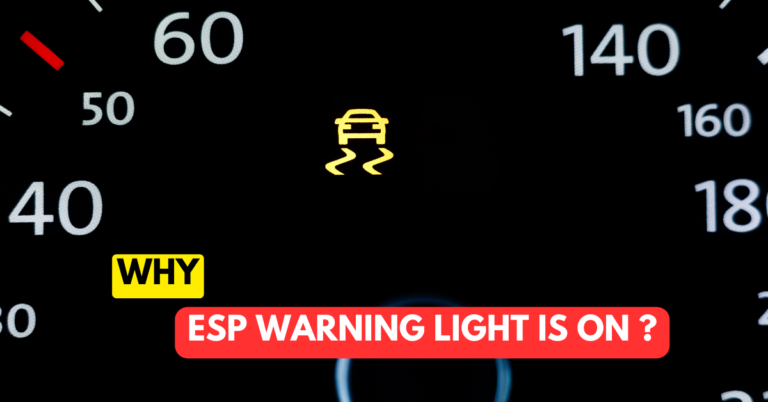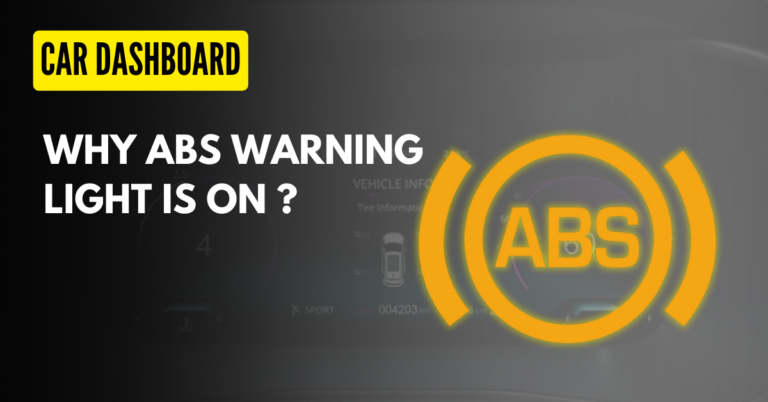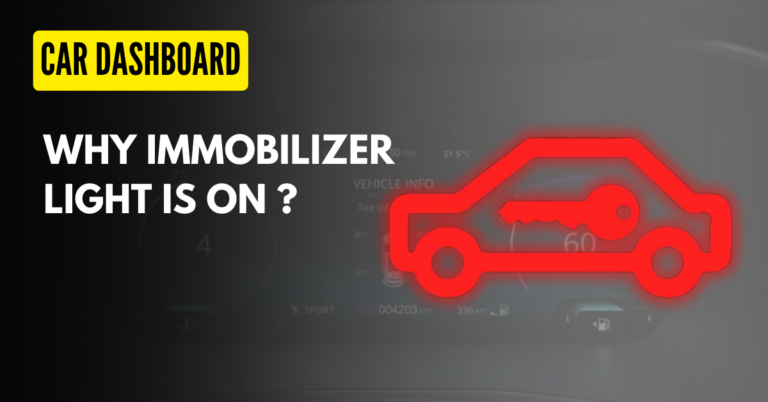The Volkswagen Golf comes equipped with a range of modern features and relies heavily on various sensors for its functionality. These sensors communicate important information through the instrument cluster in the form of symbols and warning lights.
Understanding the meaning of these warning lights is crucial, as they indicate various aspects of the vehicle’s status and performance.
A set of common dashboard signs in Volkswagen cars serves as a universal guide for drivers, remaining consistent across various models. These warning lights and symbols are vital tools that ensure drivers are informed about their vehicle’s functions and overall performance.
Some of these symbols relate to vehicle features (such as lights and sports mode), while others pertain to safety features (like blind-spot monitoring and lane departure warnings). Additionally, certain symbols may indicate mechanical issues (like low tire pressure and engine temperature warnings).
In this article, we’ll focus on the dashboard signs that are specific to the Volkswagen Golf, providing drivers with insights into their meaning and importance for a better understanding of their vehicle’s functionality.
Types of Volkswagen Golf’s Dashboard Warning Light
The color of warning lights or symbols in a Volkswagen Golf indicates their importance and the nature of the issue they’re highlighting.
Warning lights in vehicles, including those in the Volkswagen Golf, are typically categorized into three groups based on their colors and importance. These groups are:
- Green or Blue: These lights provide information about the vehicle’s features or systems, such as high beams, turn signals, or cruise control. They are for informational purposes and typically not cause for immediate concern.
- Amber or Yellow: Yellow or amber lights signify non-critical issues that require the driver’s attention but aren’t emergencies. They may indicate things like a fault in the ABS system, low fuel, or a service reminder.
- Red and/or flashing: These are the most critical warnings and demand immediate attention. They often indicate serious issues like engine problems, low oil pressure, or overheating, and issues related to safety, such as seat belt warnings. Ignoring red warning lights can lead to severe damage or safety risks.
Volkswagen Golf Dashboard Warning Lights
The layout of the dashboard display and the location of warning lights may vary depending on the year of manufacture and the model version of your VW Golf. Not all indicators discussed here may be applicable to your specific VW Golf.
Volkswagen Golf Red Warning Symbols

Central warning light
Name : VW Golf Central warning light.
Description : If you see the central warning light, it indicates a Priority 1 warning message. Do not continue driving and address the issue immediately.

Fasten safety belt
Name : VW Golf Fasten safety belt.
Description : When you see the “Fasten safety belt” warning, it’s reminding you to fasten your seat belts. This warning is often accompanied by a seat belt safety indicator.
These functions are designed to encourage seat belt usage for safety.

Electronic Parking Brake
Name : VW Golf Electronic Parking Brake.
Description : This warning light comes on for two reasons:
- When you see the “Electronic parking brake switched on” warning, it means you’ve engaged the electronic parking brake.
- If you see the warning “Holding force of the electronic parking brake too low,” it indicates that the parking brake’s holding force isn’t sufficient for the current situation.
Check the warning message along with it.

Brake fluid level too low
Name : VW Golf Brake fluid level too low
Description : The brake warning symbol can appear for two reasons: “Brake system malfunction” indicates a brake system malfunction, while “Brake fluid level too low” signifies that the brake fluid level is insufficient.

Engine Level too Low
Name : VW Golf Engine Level too Low.
Description : This warning indicates that the engine oil level is too low.

Engine Oil Pressure too Low
Name : VW Golf Engine Oil Pressure too Low.
Description : This warning indicates that the engine oil level is too low.
Read More about: Top 7 reasons Low Oil Pressure Warning Light comes and How To Fix It?

Malfunction Engine Coolant System
Name : VW Golf Malfunction Engine Coolant System.
Description : This warning indicates a malfunction in the engine coolant system.

Malfunction Steering System
Name : VW Golf Malfunction in the steering system.
Description : This warning indicates a malfunction in the steering system.

Rear Traffic Alert
Name : VW Golf Rear Traffic Alert.
Description : This warning indicates that the Rear Traffic Alert system has detected an obstacle behind the vehicle.

Battery Warning
Name : VW Golf Battery Warning Light.
Description : The red battery warning light illuminates when the VW Golf’s ignition is switched “ON”. Once the engine is started, it turns “OFF”. If the battery light illuminates while driving the vehicle, it might signal a problem. However, there are many reasons why your battery light could turn on.
Read more about: Why Battery Light ON? Top 5 Common Causes & How To Fix It

Collision Warning
Name : VW Golf Collision Warning.
Description : The “Collision Warning” warning typically indicates that a potential collision with another vehicle or object has been detected by the vehicle’s collision warning system. This warning is designed to alert the driver to take action, such as applying the brakes or steering to avoid the impending collision.

Take over the steering immediately
Name : VW Golf Take over the steering immediately.
Description : The warning “Take over the steering immediately” is a critical alert. It means that the automated driving system or driver assistance system (if equipped) needs the driver to regain control of the steering wheel immediately. This could be due to a situation where the system has reached its operational limits or needs the driver’s input to navigate a complex or unexpected scenario. It’s essential for the driver to react promptly to this warning to ensure safe vehicle operation.

Transmission overheating
Name : Transmission overheating
Description : The warning “Transmission overheating” indicates that the transmission system in the vehicle has exceeded its safe operating temperature. This can occur due to various reasons, such as towing heavy loads, driving in extreme heat, or problems with the transmission itself. When this warning appears, it’s crucial to stop the vehicle and allow the transmission to cool down. Continuing to drive with an overheated transmission can lead to serious damage to the transmission system.

Transmission overheating
Name : Transmission overheating
Description : The warning “Transmission overheating” indicates that the transmission system in the vehicle has exceeded its safe operating temperature. This can occur due to various reasons, such as towing heavy loads, driving in extreme heat, or problems with the transmission itself. When this warning appears, it’s crucial to stop the vehicle and allow the transmission to cool down. Continuing to drive with an overheated transmission can lead to serious damage to the transmission system.
Volkswagen Golf Amber or Yellow Warning Symbols

Central warning light
Name : Central warning light
Description : This “Central warning light” corresponds to a priority 2 warning message. In your vehicle, this light is used to convey less critical warnings or malfunctions compared to priority 1 warnings. It’s important to pay attention to these messages and take appropriate action, but they typically indicate issues that are not as urgent or severe as priority 1 warnings.ge to the transmission system.

Airbag system or safety belt
Name : VW Golf Airbag system or safety belt pretensioners malfunction
Description : This warning “Airbag system or safety belt pretensioner malfunction” indicates an issue with either the airbag system or the safety belt pretensioners. These are crucial safety features in your vehicle. If you see this warning, it’s essential to have your car inspected and repaired as soon as possible to ensure these safety systems are functioning correctly.

Passenger’s front airbag
Name : VW Golf Passenger’s front airbag deactivated.
Description : The warning “Front passenger’s front airbag deactivated” or “Front passenger’s front airbag switched off” indicates that the front airbag on the passenger’s side of the vehicle has been intentionally deactivated or switched off. This might be because there is no passenger in that seat, or the system has detected a certain weight or conditions that require deactivation for safety. It’s important to follow the vehicle’s instructions regarding airbag deactivation to ensure safety.

Emergency Call Service Malfunctioning
Name : VW Golf Emergency Call Service malfunctioning.
Description : The warning “Emergency Call Service malfunctioning” or “Emergency Call Service malfunction” indicates that there is a problem with the vehicle’s emergency call system. This system is designed to automatically call for help in the event of an accident or emergency. If you see this warning, it’s essential to have the system checked and repaired to ensure your safety in case of an emergency.

Electronic Parking Brake Malfunction
Name : VW Golf Electronic Parking Brake Malfunction.
Description : The warning “Electronic parking brake malfunction” indicates a problem with the electronic parking brake system. This system is responsible for engaging and disengaging the parking brake electronically. When this warning appears, it means there’s an issue with the electronic parking brake, and it may not function correctly. It’s essential to have this system checked and repaired to ensure your vehicle’s safety and functionality.

Electronic Stability Control
Name : VW Golf Electronic Stability Control.
Description : The warning “Electronic Stability Control (ESC) malfunction” indicates a problem with the Electronic Stability Control system, which helps to maintain vehicle stability during various driving conditions. When this warning appears, it means there’s an issue with the ESC system, and it may not function correctly. It’s important to have this system checked and repaired to ensure your vehicle’s stability and safety.
When the “Electronic Stability Control (ESC) or Anti-slip regulation (ASR) in operation” warning light flashes, it indicates that the Electronic Stability Control or Anti-Slip Regulation system is actively working to help maintain control and stability during driving. This is a normal operation, and you don’t need to be concerned when you see this warning light flashing.
Read more about: Why ESP Warning Light is ON? Top 5 Common Causes

Electronic Stability Control OFF
Name : VW Golf Electronic Stability Control OFF.
Description : When you see the warning “ESC Sport switched on,” it means that you have activated the ESC Sport mode. ESC Sport, which stands for Electronic Stability Control Sport, is a mode that allows for a bit more wheel slip and can be useful in certain driving situations, such as when you want to have more control over the vehicle’s stability while driving aggressively.
On the other hand, “Anti-Slip Regulation (ASR) switched off” warns you that the Anti-Slip Regulation system is turned off. ASR, or Anti-Slip Regulation, helps prevent the wheels from spinning during acceleration, especially in slippery conditions. When it’s switched off, your vehicle may have less traction control in certain situations.

Engine oil system
Name : VW Golf Engine oil system
Description : The warning “Engine oil system malfunction” indicates a malfunction in the engine’s oil system. It’s crucial to address this issue promptly to prevent potential engine damage.
When you see “Engine oil level too low,” it means that the engine’s oil level has dropped below the recommended level. You should add oil to bring it to the correct level to avoid engine damage.
Conversely, “Engine oil level too high” suggests that there is too much oil in the engine. An excessive oil level can also be problematic and should be corrected to avoid damage to the engine.

Engine oil system Malfunction
Name : VW Golf Engine oil system Malfunction
Description : The warning “Engine oil system malfunction” indicates a malfunction in the engine’s oil system. It’s crucial to address this issue promptly to prevent potential engine damage.

Tank Empty
Name : VW Golf Tank Empty
Description : The warning “Tank almost empty” indicates that your vehicle’s fuel tank is nearly empty. It’s essential to refuel soon to prevent running out of fuel while driving.

Travel Assist
Name : VW Golf Travel Assist
Description : The warning “Semi-automated driving assistance (Travel Assist) not available” indicates that the Travel Assist feature is either unavailable or not functioning as expected. This feature typically provides semi-automated driving assistance, and this warning lets you know that it’s currently inactive or encountering issues.

Fuel tank cap open
Name : VW Golf Fuel tank cap open
Description : The warning “Tank cap not closed” indicates that the fuel tank cap is open or not properly closed. This warning is a reminder to secure the fuel tank cap to prevent fuel evaporation and maintain the integrity of the fuel system.

Driving Light Failure
Name : VW Golf Driving Light Failure
Description : This warning indicate an issue with the vehicle’s exterior lighting system, particularly with one or more driving lights. This could be a burnt-out bulb, a wiring problem, or a related issue with the vehicle’s lighting system.

Rain/Light Sensor Malfunction
Name : VW Golf Rain/Light Sensor Malfunction
Description : The warning “Rain/light sensor malfunction” is consistent with “Rain/light sensor malfunction.” This warning suggests a problem with the vehicle’s rain and light sensor, which may impact the operation of features like automatic wipers or adaptive lighting based on ambient light and weather conditions.

Windshield Wiper Malfunction
Name : VW Golf Windshield Wiper Malfunction
Description : This warning indicates an issue with the vehicle’s windshield wiper system, affecting the operation of the wipers and potentially hindering visibility in adverse weather conditions.

Washer Fluid level Too Low
Name : VW Golf Washer Fluid level Too Low
Description : This warning indicates that the washer fluid level in the vehicle is insufficient, and it needs to be refilled to ensure the windshield can be properly cleaned.

Steering Malfunction
Name : VW Golf Steering Malfunction
Description : It indicates an issue with the vehicle’s steering system that needs immediate attention.

TPMS
Name : VW Golf TPMS
Description : It indicates that the tire pressure is below the recommended level, and you should inflate your tires to the correct pressure.
Read More about: Why TPMS Light is ON & How To Reset It?.

Autonomous Emergency Braking
Name : VW Golf Autonomous Emergency Braking
Description : The warning “Autonomous Emergency Braking (Front Assist) switched off” can be simplified to “Front Assist deactivated.” It means that the Front Assist system, which includes autonomous emergency braking, is temporarily turned off. The action you should take in response to this warning is to enable or use the Front Assist system again if it’s necessary for your driving situation.

Cruise control system
Name : VW Golf Cruise control system
Description : The warning “Cruise Control System Malfunction” remains the same, indicating an issue with the cruise control system. It informs the driver that there is a malfunction in the vehicle’s cruise control system, and it may not function as expected.

Speed warning
Name : VW Golf Speed warning
Description : The warning “Speed Warning” corresponds to the “Driving Data Menu.” This typically indicates that the speed warning feature is activated, and it can usually be adjusted through the driving data menu in the vehicle’s settings.

Adaptive cruise control
Name : VW Golf Adaptive cruise control
Description : The warning “Adaptive Cruise Control (ACC) not available” simply means that the ACC system is not currently functioning or available for use. This might be due to various factors, and you should refer to your vehicle’s manual or seek assistance to diagnose and resolve the issue.

Lane Assist in Control
Name : VW Golf Lane Assist in Control
Description : The warning “Lane Assist in control” indicates that the Lane Assist feature is actively engaged and assisting with the vehicle’s lane-keeping. It’s a normal indication while driving with Lane Assist enabled.

Blind Spot Monitor
Name : VW Golf Blind Spot Monitor
Description : The warning “Blind Spot Monitor active” indicates that the Blind Spot Monitoring system is functioning and actively monitoring your vehicle’s blind spots. However, if you see the message “Blind Spot Monitor malfunction,” it means there’s a problem with the Blind Spot Monitoring system, and it may not be operating as expected.

Rear Traffic Alert brakes
Name : VW Golf Rear Traffic Alert brakes
Description : When the “Rear Traffic Alert brakes” warning appears, it’s indicating that the Rear Traffic Alert system has detected an obstacle behind your vehicle and may engage the brakes to prevent a collision. This is an important safety feature to help you avoid accidents when reversing.

Engine control Malfunction
Name : VW Golf Engine control Malfunction
Description : The “Engine control malfunction” warning signifies that there is a malfunction in the engine control system. This system is responsible for managing various aspects of the engine’s operation, including fuel injection, ignition timing, and emissions control. When this warning appears, it indicates that there’s an issue that needs to be addressed with the engine’s control system. This could relate to a sensor failure, an emissions problem, or other issues that affect engine performance and emissions. It’s important to have this checked by a qualified mechanic to diagnose and resolve the problem.
Read More about: Reasons Car Check Engine Light Comes.

Exhaust system malfunction
Name : VW Golf Exhaust system malfunction
Description : The “Exhaust system malfunction” warning indicates that there is a malfunction related to the vehicle’s exhaust system. This could be related to a variety of issues within the exhaust system, such as problems with the catalytic converter, oxygen sensors, or other components that play a role in emissions control and exhaust processing.

Particulate filter clogged
Name : VW Golf Particulate filter clogged
Description : The warning “Particulate filter clogged with soot” indicates that the vehicle’s particulate filter, often associated with diesel engines, is clogged with soot. The particulate filter is designed to capture and reduce the emission of particulate matter (soot) from the exhaust. When it becomes clogged, it can lead to reduced engine performance and increased emissions.

Engine RPM limited
Name : VW Golf Engine RPM limited
Description : The warning “Engine RPM limited” can be more clearly expressed as “Engine speed limited.” This warning indicates that the engine’s speed, or revolutions per minute (RPM), is limited or restricted for some reason. This limitation can occur due to various issues, including engine or transmission problems, to prevent further damage or ensure safe driving.

12-volt power supply malfunction
Name : VW Golf 12-volt power supply malfunction
Description : This warning indicates an issue with the 12-volt power supply in the vehicle. It’s essential to have this matter inspected and resolved promptly, as the 12-volt power supply is critical for various electrical components and the overall operation of the vehicle. Ignoring this warning may lead to electrical problems and possible vehicle breakdown.

Transmission malfunction
Name : VW Golf Transmission malfunction
Description :
Here are the simplified versions of these warnings:
- “Transmission malfunction” remains the same.
- “Clutch ‘slips'” indicates a slipping clutch issue.
- “Transmission overheating” remains the same.
Each of these warnings suggests a problem in the vehicle’s transmission system that requires attention.

Adaptive chassis control
Name : VW Golf Adaptive chassis control
Description : This warning indicates an issue with the vehicle’s adaptive chassis control system, which is responsible for adjusting the suspension and damping settings for a smoother and more controlled ride.

Vehicle key not in vehicle
Name : VW Golf Vehicle key not in vehicle
Description : This warning indicates that the vehicle’s key is either not inside the car or not being detected. In certain modern vehicles, having the key inside the vehicle is necessary to start the engine.
If this warning appears, it means the key isn’t present, and you should ensure it’s inside the car before trying to start the engine.
This is a security feature known as the immobilizer, designed to prevent unauthorized access or theft of the vehicle.
Read more about : Why VW Golf Immobilizer Light Stays ON? : How To Reset it?

Press the brake pedal
Name : VW Golf Press the brake pedal
Description : This symbol appears in automatic cars before starting to remind the driver to press the brake pedal as a safety measure. Please make sure to step on the brake pedal when starting your vehicle.

Turn signals
Name : VW Golf Turn signals
Description : The “Turn signal indicator light” is a specific warning light on your dashboard that blinks in sync with your turn signals to let you know they’re active.

Cruise control switched ON
Name : VW Golf Cruise control switched ON
Description : This symbol “Cruise control switched on, regulation active” typically means that your vehicle’s cruise control system is turned on and actively regulating your speed. Cruise control allows you to set a specific speed for your vehicle to maintain without having to keep your foot on the accelerator.
Read More about: What is Cruise Control and How To Use It?.

Lane Assist active
Name : VW Golf Lane Assist active
Description : The symbol “Driving with Lane Assist” indicates that your vehicle is actively using the Lane Assist feature to assist you in maintaining your lane. This is a normal indication when the system is operational.

Semi-automated driving assistance
Name : VW Golf Semi-automated driving assistance
Description : The symbol “Semi-automated driving assistance (Travel Assist) active” indicates that your vehicle’s Travel Assist system is currently engaged and actively providing semi-automated driving assistance. This system combines adaptive cruise control and lane-keeping functions to help you maintain a safe following distance from the vehicle ahead and stay within your lane.

High beams or headlight flasher
Name : VW Golf High beams or headlight flasher
Description : The symbol “High beams or headlight flasher” indicates the action of switching the high beam headlights on and off. This typically involves toggling your vehicle’s headlights to go from low beams to high beams or briefly flashing the high beams as a signal to other drivers on the road.

Fuel-efficient driving
Name : VW Golf Fuel-efficient driving
Description : The symbol “fuel-efficient driving” represents the practice of driving a vehicle in eco mode to maximize fuel efficiency. This typically involves actions such as maintaining a steady speed, avoiding aggressive acceleration and braking, and reducing idling time, all of which can help save fuel and improve a vehicle’s miles per gallon (MPG) performance.

Outside temperature
Name : VW Golf Outside temperature
Description : The symbol “Outside temperature” indicates that the current outdoor temperature is lower than 39 degrees Fahrenheit (4 degrees Celsius).

Start/Stop system active
Name : VW Golf Start/Stop system active
Description : The symbol “Start/Stop system active” means that the vehicle’s start-stop system is currently in operation. This system is designed to automatically turn off the engine when the vehicle comes to a stop (e.g., at a traffic light) and restart it when the driver releases the brake or engages the clutch, helping to save fuel and reduce emissions.

Start/Stop system not available
Name : VW Golf Start/Stop system not available
Description : The warning “Start/Stop system not available” indicates that the vehicle’s start-stop system is temporarily disabled or not functioning as expected. This system automatically stops the engine when the vehicle is stationary to save fuel and reduce emissions. If you see this warning, it means that the system is currently inactive, and the engine may not stop automatically when the vehicle comes to a stop.

Service Due
Name : VW Golf Service Due
Description : The warning “Service due” indicates that it’s time to have your vehicle serviced or undergo a regular maintenance check as per the manufacturer’s recommended schedule.