How To Reset i10 Music System
Learn more about the i10 music system not working and how to troubleshoot and fix the issue.
How do I system reset my i10 radio?
To reset the i10 radio, you can go to the settings and look for the option to perform a factory reset.
Step 1
Press Home ▶ Select setup.
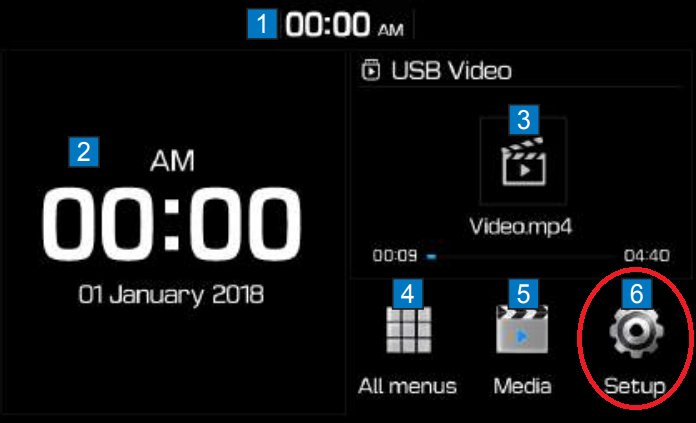
Step 2
Setup Screen ▶ System
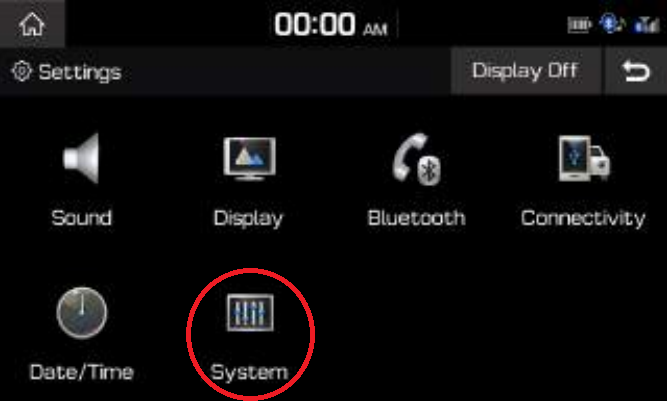
Step 3
System Info screen ▶ Press [Default] ▶[Default] ▶ [Yes] ▶ All settings and data will be initialized to the factory default state
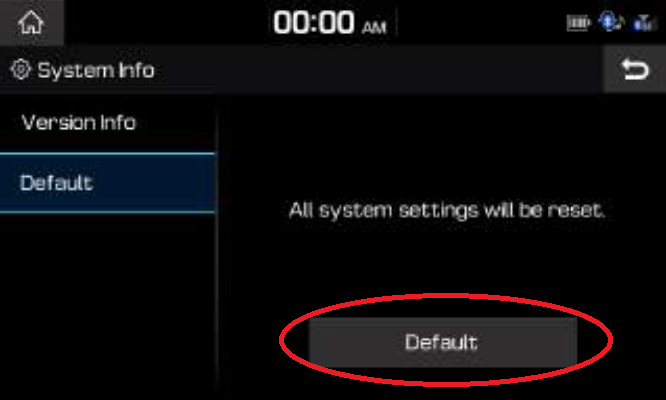
Step 4
Alternatively, there may be a reset hole on the body (bottom left) of the radio. You can perform the reset by pressing this hole using a pin.

Sound System Resetting
Step 1
Press Home ▶ Select setup.
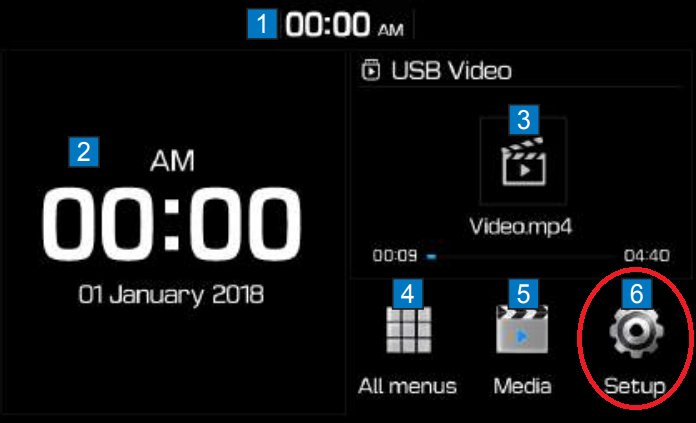
Step 2
Setup Screen ▶ Sound
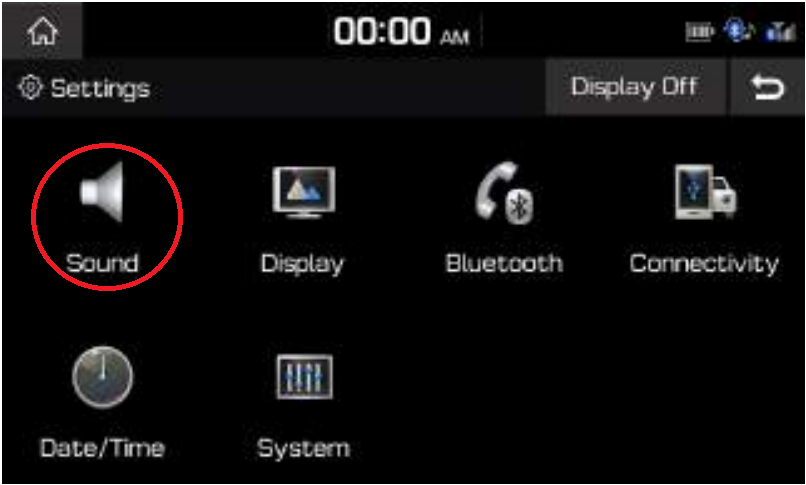
Step 3
Sound screen ▶ Press [Default] ▶[Default] ▶ [Yes] ▶ All sound settings will be initialized to the factory default state
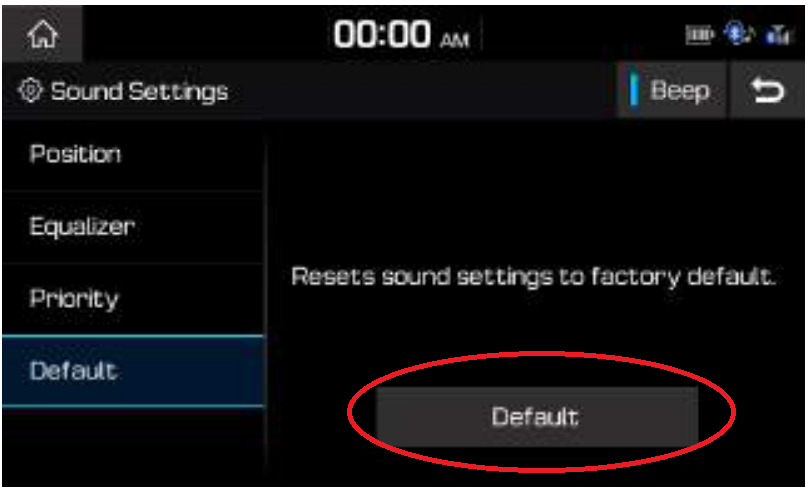
Resetting Display Settings
Step 1
Press Home ▶ Select setup.
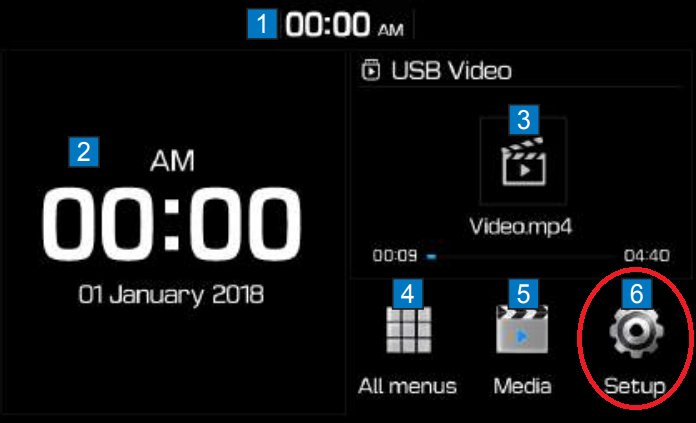
Step 2
Setup Screen ▶ Display
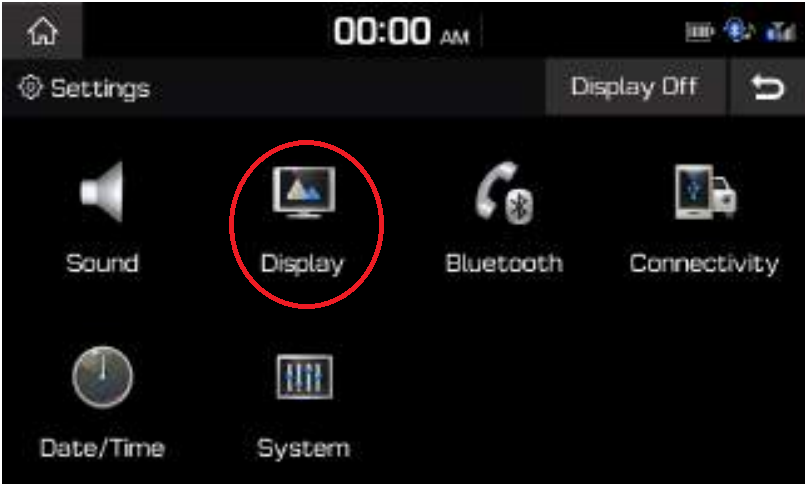
Step 3
Display screen ▶ Press [Default] ▶[Default] ▶ [Yes] ▶ All display settings will be initialized to the factory default state
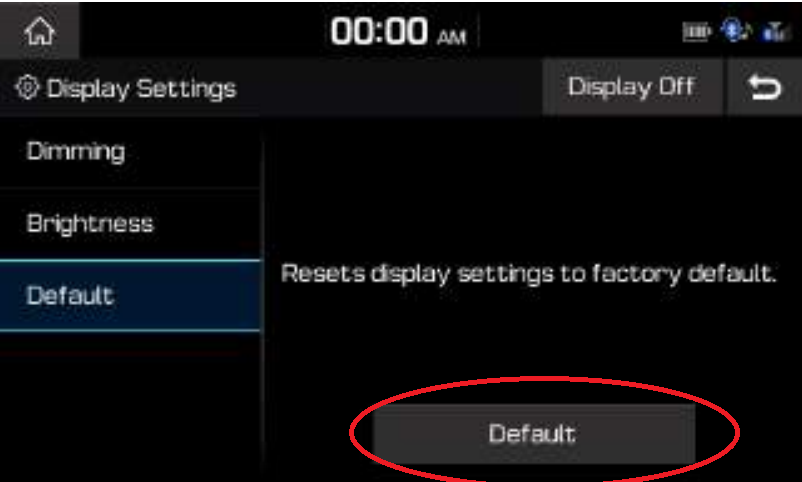
Resetting Bluetooth Settings
Step 1
Press Home ▶ Select setup.
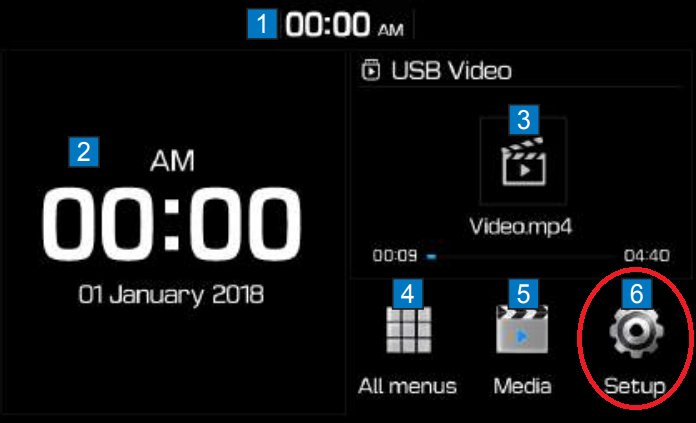
Step 2
Setup Screen ▶ Bluetooth
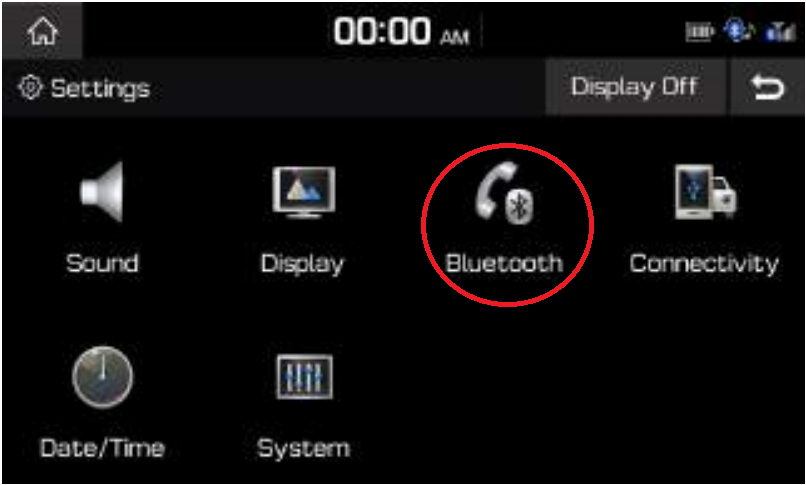
Step 3
Display screen ▶ Press [Default] ▶[Default] ▶ [Yes] ▶ All Bluetooth settings will be initialized to the factory default state
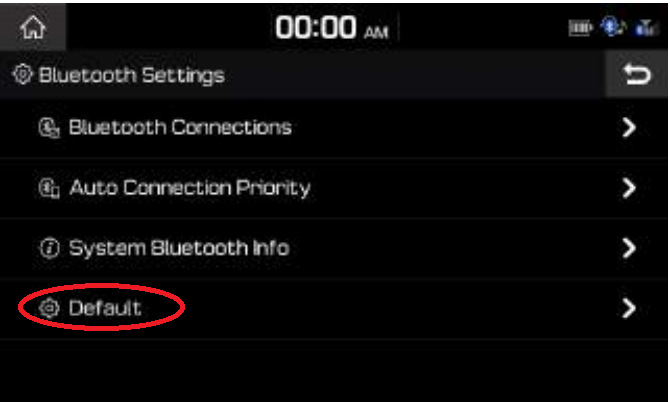
WARNING: Please be aware that the menu and settings of the i10 music system may differ depending on the specific model and its specifications, as well as any aftermarket music installation. It is highly advised to refer the owner’s manual for precise and accurate information.
