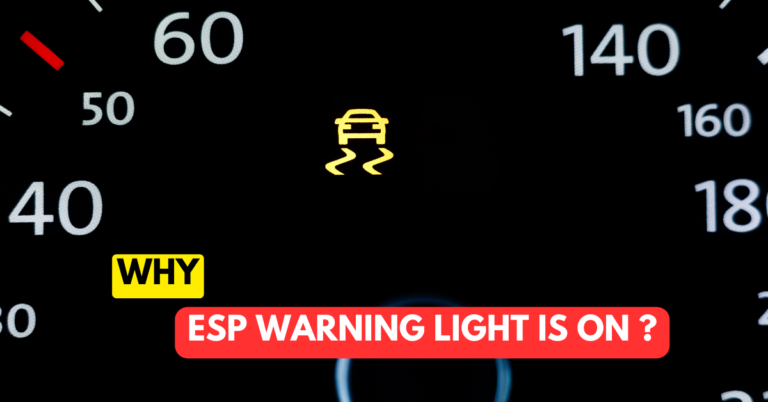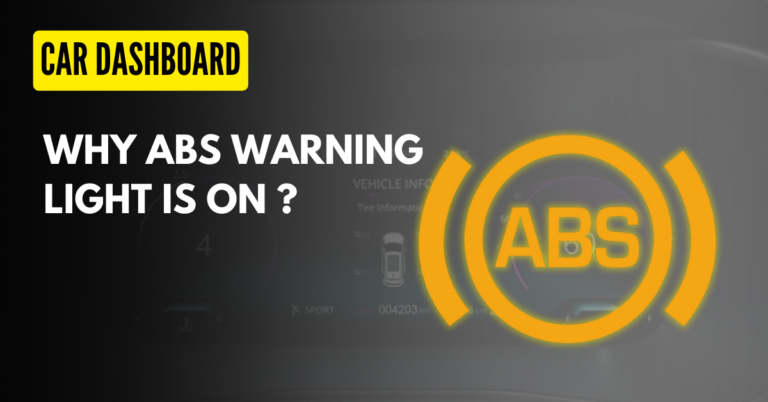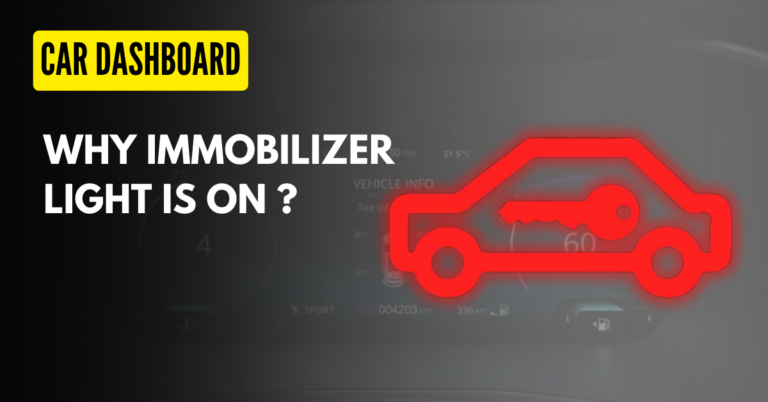Honda Car dashboard lights play a crucial role in informing drivers about the various functions and overall health of their cars. While these symbols may vary depending on the Honda model and the specific functions available in the vehicle, there are several warning lights and symbols that remain consistent across all Honda cars.
In this article, we’ll provide an overview of the most common instrument cluster dashboard lights found in Honda vehicles. Understanding these symbols is essential for ensuring the safe and efficient operation of your Honda car.
Types of Honda Dashboard Warning Light
The color of warning lights or symbols in a Honda indicates their importance and the nature of the issue they’re highlighting.
Warning lights in vehicles, including those in the Honda, are typically categorized into three groups based on their colors and importance. These groups are:
- Green or Blue: These lights provide information about the vehicle’s features or systems, such as high beams, turn signals, or cruise control. They are for informational purposes and typically not cause for immediate concern.
- Amber or Yellow: Yellow or amber lights signify non-critical issues that require the driver’s attention but aren’t emergencies. They may indicate things like a fault in the ABS system, low fuel, or a service reminder.
- Red and/or flashing: These are the most critical warnings and demand immediate attention. They often indicate serious issues like engine problems, low oil pressure, or overheating, and issues related to safety, such as seat belt warnings. Ignoring red warning lights can lead to severe damage or safety risks.
Honda Dashboard Warning Lights
The layout of the dashboard display and the location of warning lights may vary depending on the year of manufacture and the model version of your Mahindra car.
Honda Dash Signs Meaning

Parking Brake and Brake System Indicator
Name : Honda Parking Brake and Brake System Indicator
Description : The “Parking Brake and Brake System Indicator” serves various purposes in your vehicle:
- It illuminates when the parking brake is applied and turns off when the brake is released.
- A beeping sound and the indicator come on if you drive with the parking brake engaged. This is a safety feature to alert you to disengage the parking brake.
- The indicator comes on for about 30 seconds when you apply the electric parking brake while the power mode is in ACCESSORY or VEHICLE OFF, then it turns off.
- It stays on for about 30 seconds when you set the power mode to VEHICLE OFF while the electric parking brake is applied, then it goes off.
- The indicator also comes on when the brake fluid level is low, indicating a potential issue with the brake system. When this happens while driving, it’s essential to ensure that the parking brake is released, stop your vehicle in a safe location, and check the brake fluid level. Low brake fluid can affect braking performance and should be addressed promptly.

Parking Brake and Brake System Indicator
Name : Honda Parking Brake and Brake System Indicator
Description : The “Parking Brake and Brake System Indicator” serves various functions in your vehicle:
- Comes on if there is a problem with a system related to braking other than the conventional brake system.
- If this light comes on while driving, it signifies an issue with a braking system other than the primary brakes. In this situation, avoid high speeds and sudden braking and promptly take your vehicle to a dealer for inspection.
- Comes on if there is a problem with the electric parking brake system and/or the automatic brake hold system.
- When this indicator stays on constantly, it suggests a problem with the electric parking brake system or the automatic brake hold system. Avoid using the parking brake and have your vehicle checked by a dealer immediately.
- Comes on if the brake system is temporarily deactivated after the battery has been disconnected, then re-connected.
- If the indicator comes on due to the temporary deactivation of the brake system after the battery has been disconnected and reconnected, you can resolve this by driving a short distance at speeds above 12 mph (20 km/h). The indicator should then turn off. If it does not, have your vehicle checked by a dealer.
- Indicator may come on temporarily when the Maximum Load Limit is exceeded.
- This light may temporarily illuminate if you’ve exceeded the Maximum Load Limit. Make sure that the total load in your vehicle remains within the specified Maximum Load Limit.

Automatic Brake Hold System Indicator
Name : Honda Automatic Brake Hold System Indicator
Description : The “Automatic Brake Hold System Indicator” illuminates when the automatic brake hold system is activated. This system allows you to release the brake pedal when your vehicle comes to a stop, and the system will automatically hold the brakes for you until you press the accelerator pedal to resume driving.

Automatic Brake Hold Indicator
Name : Honda Automatic Brake Hold Indicator
Description : The “Automatic Brake Hold Indicator” illuminates when the automatic brake hold feature is activated. This system holds the brakes for you when your vehicle comes to a stop, allowing you to release the brake pedal until you’re ready to resume driving.

Malfunction Indicator Lamp
Name : Honda Malfunction Indicator Lamp
Description : The “Malfunction Indicator Lamp” (MIL) has a few functions:
- System Checks: When you turn on your vehicle, the system performs self-checks. If all systems are ready, the indicator stays off. However, if certain readiness codes related to emissions control have not been set, it will blink five times and then go off. These readiness codes are part of the vehicle’s emissions control system diagnostics.
- Problem with Emissions Control: If there’s a problem with the emissions control systems of your vehicle, this indicator will come on. Emissions control systems help reduce pollution from the vehicle.
- Misfire Detection: It will blink when the vehicle’s engine control unit (ECU) detects a misfire in one or more of the engine’s cylinders. A misfire can lead to increased emissions and reduced engine performance.
Read More about: Reasons Car Check Engine Light Comes.

Battery Charging System Indicator
Name : Honda Battery Charging System Indicator.
Description : The “Charging System Indicator” comes on when there is a problem with the vehicle’s charging system. This system includes components like the alternator, battery, and associated wiring. If this indicator illuminates while you’re driving, it’s a warning that there might be an issue with your vehicle’s charging system, and you should have it inspected by a qualified mechanic as soon as possible. Problems in the charging system can lead to a dead battery and other electrical issues in your vehicle.
Read more about: Why Battery Light ON? Top 5 Common Causes & How To Fix It

Shift Position Indicator
Name : Honda Shift Position Indicator.
Description : The “Shift Position Indicator” simply shows the current shift position of your vehicle’s transmission. It’s a visual display that helps you easily determine whether your vehicle is in park, neutral, drive, or other gear positions. This indicator is especially helpful for automatic transmissions, where it can be less obvious which gear the vehicle is in compared to a manual transmission.

Transmission System Indicator
Name : Honda Transmission System Indicator.
Description : The “Transmission System Indicator” will blink if there is a problem with the transmission system in your vehicle. This warning is meant to alert you to a potential issue with your transmission that needs attention. If you see this indicator blinking, it’s advisable to have your vehicle inspected by a qualified mechanic or service technician to diagnose and address the problem with the transmission.

Seat Belt Reminder Indicator
Name : Honda Seat Belt Reminder Indicator.
Description : The “Seat Belt Reminder Indicator” functions as follows:
- It blinks and beeps for a few seconds when you set the power mode to ON without fastening your seat belt, and then the indicator remains on.
- If the front passenger isn’t wearing a seat belt, the indicator comes on a few seconds later.
- When the rear seat belt is unfastened while the power mode is ON, the indicator comes on for a while.
- While driving, if you or any passenger has not fastened a seat belt, the indicator blinks, and a beeping sound occurs at regular intervals to remind you to fasten your seat belt for safety.

Low Fuel Indicator
Name : Honda Low Fuel Indicator.
Description : The “Low Fuel Indicator” operates as follows:
- It comes on when your fuel level is running low, indicating that you have approximately 2.2 U.S. gallons (8.4 liters) of fuel remaining in the tank.
- If the “Low Fuel Indicator” blinks, it suggests there might be an issue with the fuel gauge.

Low Temperature Indicator.
Name : Honda Low Temperature Indicator.
Description : The “Low Temperature Indicator” comes on when the engine coolant temperature is low.

Anti-lock Brake System (ABS) Indicator
Name : Honda Anti-lock Brake System (ABS) Indicator.
Description : The “Anti-lock Brake System (ABS) Indicator” comes on if there is a problem with the ABS.
Read More about: Why ABS Warning Light is ON? : How to Fix?

Supplemental Restraint System Indicator
Name : Honda Supplemental Restraint System Indicator.
Description : The “Supplemental Restraint System Indicator” comes on if a problem with any of the following is detected:
- Supplemental Restraint System
- Side airbag system
- Side curtain airbag system
- Seat belt tensioner

Electric Power Steering (EPS) System Indicator
Name : Honda Electric Power Steering (EPS) System Indicator.
Description : The “Electric Power Steering (EPS) System Indicator” comes on if there is a problem with the EPS system.

Vehicle Stability Assist (VSA®) System Indicator
Name : Honda Vehicle Stability Assist (VSA®) System Indicator.
Description : The “Vehicle Stability Assist (VSA®) System Indicator” blinks when VSA® is active. It comes on if there is a problem with the VSA® system, brake assist system, hill start assist system, starting assist brake function, or agile handling assist. It also comes on if the VSA® system is deactivated temporarily after the battery has been disconnected, then re-connected. If the indicator remains on, drive a short distance at more than 12 mph (20 km/h).

Vehicle Stability Assist (VSA®) OFF Indicator
Name : Honda Vehicle Stability Assist (VSA®) OFF Indicator.
Description : The “Vehicle Stability Assist (VSA®) OFF Indicator” comes on when you partially disable VSA®.

Low Tire Pressure/TPMS Indicator
Name : Honda Low Tire Pressure/TPMS Indicator.
Description : The “Low Tire Pressure/TPMS Indicator” may come on briefly if the power mode is set to ON and the vehicle is not moved within 45 seconds, indicating that the calibration process is not yet complete.
Read More about: Why TPMS Light is ON & How To Reset It?.

Turn Signal and Hazard Warning Indicators
Name : Honda Turn Signal and Hazard Warning Indicators.
Description : The “Turn Signal and Hazard Warning Indicators” blink when you operate the turn signal lever. They also blink along with all turn signals when you press the hazard warning button.

Lights On Indicator
Name : Honda Lights On Indicator.
Description : The “Lights On Indicator” comes on when the parking, tail, and other external lights are turned on.

High Beam Indicator
Name : Honda High Beam Indicator.
Description : The “High Beam Indicator” comes on when the high beam headlights are turned on.

System Message Indicator
Name : Honda System Message Indicator.
Description : The “System Message Indicator” comes on along with a beep when a problem is detected. A system message on the driver information interface appears at the same time. You can roll the right selector wheel to see the message again.

Immobilizer System Indicator (Red Dot)
Name : Honda Immobilizer System Indicator.
Description : The “Immobilizer System Indicator” blinks if the immobilizer system cannot recognize the key information.
Read more about : Why Immobilizer Light Stays ON? : How To Reset it?